1991 Stealth RT/TT: Timing Belt Replacement
(Page 6)
|
Prev |
Home | 6 of 7 |
Next |

PA200092.jpg (112KB) Use A Wrench On the Camshaft Sprocket Nut To Turn The Sprocket Back To The Position It Was In Before Your Removed the Original Belt |

PA200093.jpg (115KB) Front Bank Done; Counting Teeth Again |

PA200094.jpg (104KB) Align the Rear Bank Camshafts |

PA200095.jpg (136KB) New Belt Installed; Count Teeth On Crankshaft Sprocket |

PA200096.jpg (142KB) Recheck Belt Position On Crankshaft Sprocket |
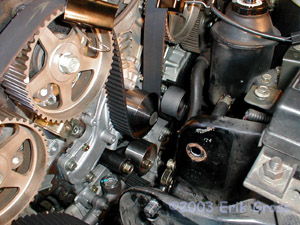
PA200097.jpg (140KB)
|

PA200098.jpg (107KB) @#$%$ Clips! If They Slip Off, You Get to Start Over... (People: Glenn (standing) Dave (leaning), Rich (Sitting)) |
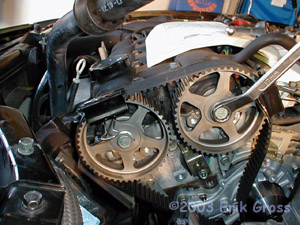
PA200099.jpg (139KB) Recheck Camshaft Positions (Count Teeth AGAIN!) |
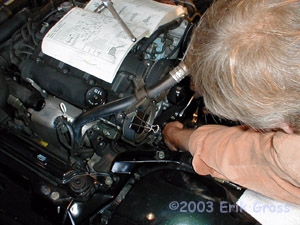
PA200100.jpg (128KB) Using the Mitsubishi "Special Tool", Adjust the Tensioner Pulley To the Proper Torque |

PA200101.jpg (92KB) The Mitsubishi "Special Tool" |

PA200102.jpg (138KB) Timing Belt And Tensioner Installed - DON'T Pull the Pin Yet! |

PA200103.jpg (119KB)
|
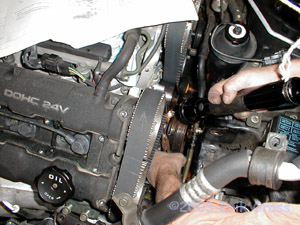
PA200104.jpg (145KB) After Rotating The Crankshaft and Waiting (described in manual), Pull Tensioner Pin |

PA200105.jpg (127KB) Reinstall Accessory Idler Pulley |

PA200106.jpg (101KB) Reinstall Engine Mount Bracket |

PA200107.jpg (143KB)
|

PA200108.jpg (141KB)
|

PA200109.jpg (106KB) Reinstall Engine Mount And Torque Down Bolts |
|
Prev |
Home | 6 of 7 |
Next |